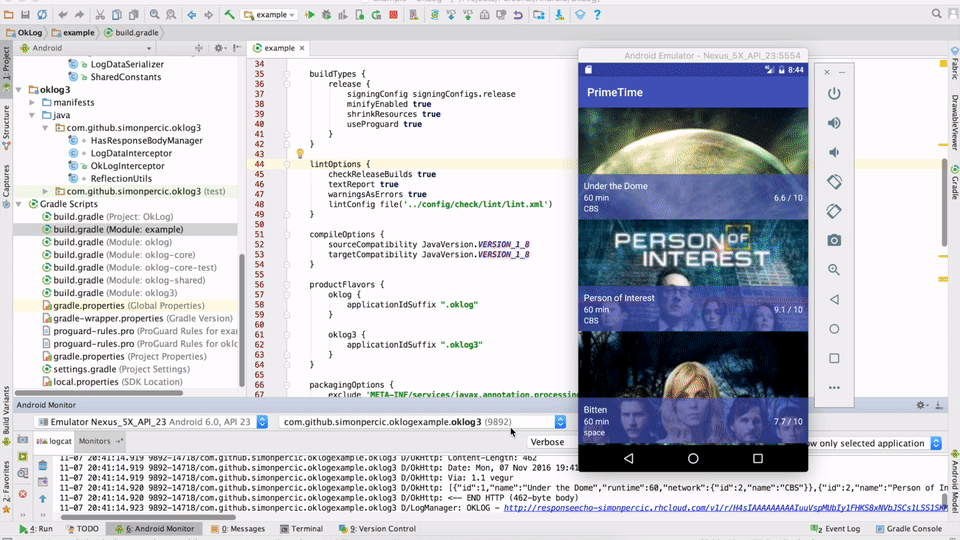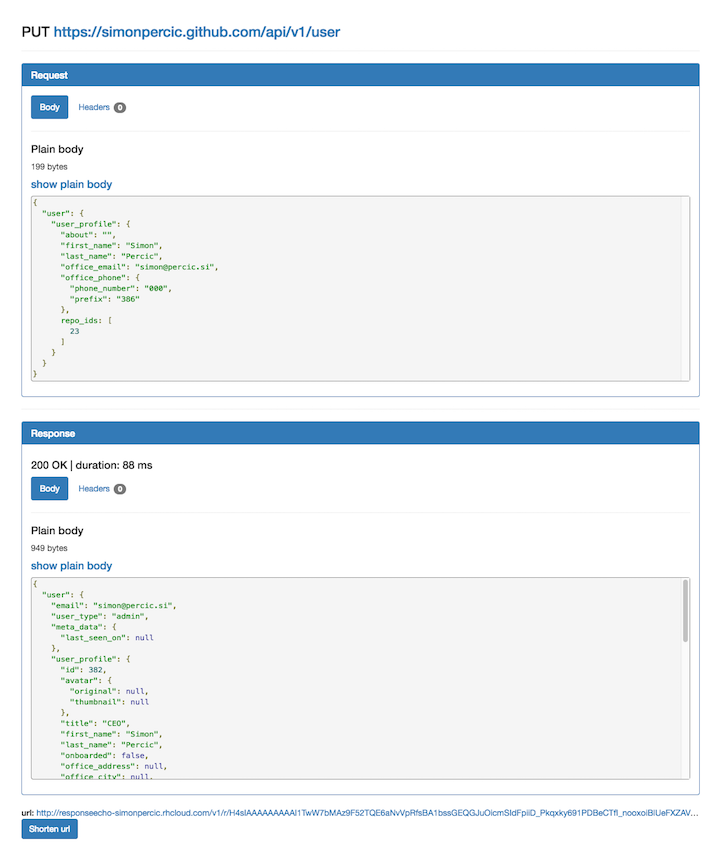OkLog
Network logging interceptor for OkHttp. Logs an URL link with encoded network call data for every OkHttp call.
!!! Important - Update notice
ResponseEcho (the server-side component of OkLog) was available at responseecho-simonpercic.rhcloud.com, which will no longer be available.
It is now available at oklog.responseecho.com.
To prevent OkLog-generated URLs from breaking, update your version of OkLog to 2.2.0 or newer OR call setBaseUrl with the new URL:
setBaseUrl("http://oklog.responseecho.com")Why?
This inconvenience is due to RedHat sunsetting OpenShift v2, where ResponseEcho was hosted. Now it's hosted on Heroku. The new custom domain will prevent these inconveniences to happen in the future.
What about existing URLs?
All the existing URLs generated by OkLog will still continue to work, as long as you change the host from responseecho-simonpercic.rhcloud.com to oklog.responseecho.com.
Motivation
Debugging Android responses should be easier. Even with Retrofit logging enabled, copying multi-line responses from logcat is cumbersome and annoying.
OkLog writes a clickable link to the (Android) log with the OkHttp's response info as params. Clicking on the link in logcat opens your browser with the detailed response info.
Example response info
See an example in action.
How does it work?
OkLog intercepts responses from OkHttp, it then gzips and Base64 encodes the network response & the detailed response info and generates an url link with the encoded data as params. It then logs the url using:
- Timber OR
- Android's built-in logger (if your project does not include Timber) OR
- Java's Logger (if used in a pure-Java/Kotlin project) OR
- your custom logger
That url points to a hosted instance of the ResponseEcho web app that does the exact opposite, i.e. Base64 decodes and unpacks the url params and displays the response info for easier debugging.
Usage
OkLog for OkHttp (use for Retrofit 1.x)
Add using Gradle:
compile 'com.github.simonpercic:oklog:2.3.0'OR (for a pure-Java/Kotlin project, without dependencies on Android)
compile 'com.github.simonpercic:oklog-java:2.3.0'usage:
// create an instance of OkLogInterceptor using a builder() OkLogInterceptor okLogInterceptor = OkLogInterceptor.builder().build();
// create an instance of OkHttpClient OkHttpClient okHttpClient = new OkHttpClient();
// add OkLogInterceptor to OkHttpClient interceptors List<Interceptor> clientInterceptors = okHttpClient.interceptors();
Collections.addAll(clientInterceptors, okLogInterceptor);
// use with Retrofit Client okClient = new OkClient(okHttpClient);
new RestAdapter.Builder()
.setEndpoint(endpoint)
.setClient(okClient)
...
.build();
OkLog3 for OkHttp3 (use for Retrofit 2.x)
Add using Gradle:
compile 'com.github.simonpercic:oklog3:2.3.0'OR (for a pure-Java/Kotlin project, without dependencies on Android)
compile 'com.github.simonpercic:oklog3-java:2.3.0'usage:
// create an instance of OkLogInterceptor using a builder() OkLogInterceptor okLogInterceptor = OkLogInterceptor.builder().build();
// create an instance of OkHttpClient builder OkHttpClient.Builder okHttpBuilder = new OkHttpClient.Builder();
// add OkLogInterceptor to OkHttpClient's application interceptors okHttpBuilder.addInterceptor(okLogInterceptor);
// build OkHttpClient okHttpClient = okHttpBuilder.build();
// use with Retrofit2 new Retrofit.Builder()
.baseUrl(baseUrl)
.client(okHttpClient)
...
.build();
Builder options
-
setBaseUrl(String url)Set the base url to prefix the logs with. Useful if you're self-hosting ResponseEcho. Defaults to a hosted Heroku instance at: ' http://oklog.responseecho.com' -
setLogInterceptor(LogInterceptor logInterceptor)Set a custom log interceptor to do your own logging. See LogInterceptor for details. -
setLogger(Logger logger)Set a custom Logger to do your own logging. See Logger for details. -
ignoreTimber(boolean ignoreTimber)Pass 'true' to ignore Timber for logging, even if it is present. Since Timber is an optional dependency, OkLog will use it only if it's included it in your app's dependencies. If not, it will fallback to using Android's built-in Log methods.
Additional log data options
| method | description | included by default |
|---|---|---|
| withRequestBody(boolean) | Include request body | ? true |
| withRequestMethod(boolean) | Include request method | ? true |
| withRequestUrl(boolean) | Include request url | ? true |
| withProtocol(boolean) | Include protocol | ? false |
| withRequestContentType(boolean) | Include request content type | ? false |
| withRequestContentLength(boolean) | Include request content length | ? true |
| withRequestBodyState(boolean) | Include request body state | ? true |
| withRequestHeaders(boolean) | Include request headers | ? false |
| withRequestFailedState(boolean) | Include request failed state | ? true |
| withResponseCode(boolean) | Include response code | ? true |
| withResponseMessage(boolean) | Include response message | ? true |
| withResponseUrl(boolean) | Include response url | ? false |
| withResponseDuration(boolean) | Include response duration | ? true |
| withResponseSize(boolean) | Include response size | ? true |
| withResponseBodyState(boolean) | Include response body state | ? true |
| withResponseHeaders(boolean) | Include response headers | ? false |
-
withNoLogData()Don't include any additional log data from the options. -
withAllLogData()Include all additional log data from the options. -
shortenInfoUrl(boolean)Shorten info url on the server-side, defaults to false.
Android and Java/Kotlin support
There are two variants of OkLog:
- OkLog & OkLog3: for Android projects
- OkLog-Java & OkLog3-Java: for pure Java/Kotlin projects (without Android dependencies)
The full variants matrix:
| x | Android | pure Java/Kotlin (no-Android) |
|---|---|---|
| OkHttp (Retrofit 1.x) | oklog | oklog-java |
| OkHttp3 (Retrofit 2.x) | oklog3 | oklog3-java |
Known limitations
OkLog for Android writes logs to Android's logging system, which has a limited line length (~4000 chars).
Even though the generated urls are gzipped and Base64 encoded, they might still be longer than the log line limit on very large http responses.
Unfortunately, there is no workaround with the current system. Nevertheless, everything should work fine for the majority of cases.
This library optionally uses Timber for the actual logging, which splits lines that are too long, so you can see if a response was longer than the limit.
ProGuard
ProGuard configuration is already bundled with OkLog/3, so you can safely use it with ProGuard.
Privacy
OkLog in combination with ResponseEcho are able to work by encoding request and response data in the URL path and query parameters.
Consequently, this data might be intercepted on the network.
The hosted instance of ResponseEcho that OkLog points to by default is accessible over plain HTTP (not HTTPS).
If you're concerned about your request and response data being intercepted, I strongly suggest you self-host ResponseEcho and set OkLog to point to your hosted instance (either locally or on your own server).
Url shortening
When using the url-shortening option (either via an option in OkLog or by using the shorten button on the response info page), the response info is shortened using the goo.gl url shortener service via their REST API, see: UrlShortenerManager.java.
Since the request and response data is included in the URL itself, shortening it using an external service consequently means that data is stored by the url shortening service provider.
If you're concerned about your request and response data being stored by the shortening service, I strongly suggest you don't shorten the url.
Google Analytics
Google Analytics is used in ResponseEcho to track its popularity and usage.
There are two analytics methods included:
- using the Google Analytics API, when showing the plain response data, see: GoogleAnalyticsManager.java.
- using the Google Analytics Web tracking via JavaScript, when showing the response info, see: base_head.html.
In either of these methods, NO response data is included in the analytics tracking.
Change Log
See CHANGELOG.md
License
Open source, distributed under the MIT License. See LICENSE for details.