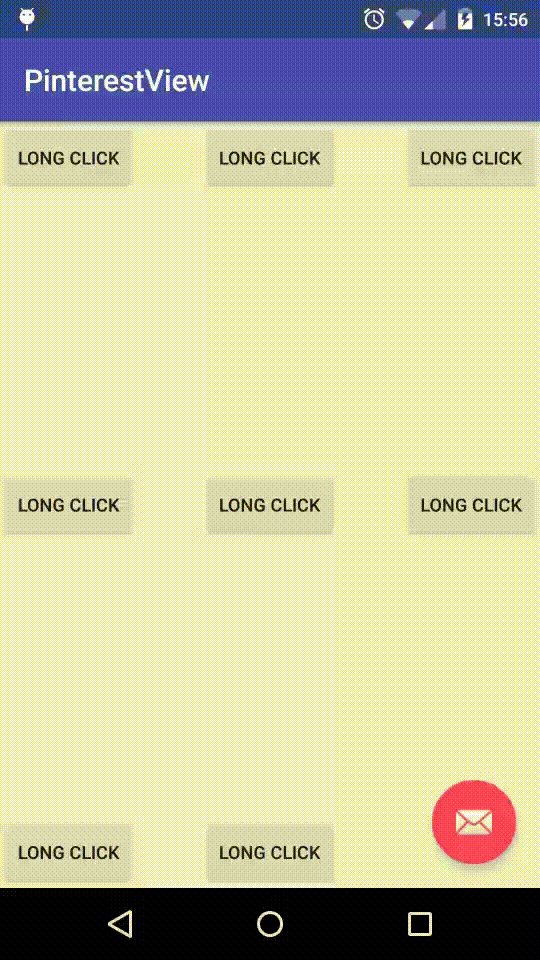Pinterest like awesome menu control for Android
DEMO
NOTE
Any pull request is available.
HOW TO USE
/**
* PinterestView'layoutParams must match_parent or fill_parent,
* just for cover the whole screen
*/
pinterestView = (PinterestView) findViewById(R.id.item_layout);
/**
* add item view into pinterestView
*/
pinterestView.addMenuItem(createChildView(R.drawable.googleplus,"")
, createChildView(R.drawable.linkedin,"linkedin"), createChildView(R.drawable.twitter,"twitter")
, createChildView(R.drawable.pinterest,"pinterest"));
/**
* add pinterestview menu and Pre click view click
*/
pinterestView.setPinClickListener(new PinterestView.PinMenuClickListener() {
@Override
public void onMenuItemClick(View view) {
Toast.makeText(MainActivity.this, view.getTag() + " clicked!", Toast.LENGTH_SHORT).show();
}
@Override
public void onAnchorViewClick() {
Toast.makeText(MainActivity.this, "button clicked!", Toast.LENGTH_SHORT).show();
}
}
);
<com.brucetoo.pinterestview.PinterestView
xmlns:custom="http://schemas.android.com/apk/res-auto"
android:id="@+id/item_layout"
android:layout_width="match_parent"
android:layout_height="match_parent"
android:background="#50000000"
custom:child_size="44dp"
custom:child_radius="80dp"
custom:child_max_scale="1.2"
custom:tips_color="@android:color/white"
custom:tips_size="15sp"
custom:tips_background="@drawable/shape_child_item"
android:visibility="gone"/> License
Copyright 2015 Bruce too
Licensed under the Apache License, Version 2.0 (the "License"); you may not use this file except in compliance with the License. You may obtain a copy of the License at
http://www.apache.org/licenses/LICENSE-2.0 Unless required by applicable law or agreed to in writing, software distributed under the License is distributed on an "AS IS" BASIS, WITHOUT WARRANTIES OR CONDITIONS OF ANY KIND, either express or implied. See the License for the specific language governing permissions and limitations under the License.
See LICENSE file for details.