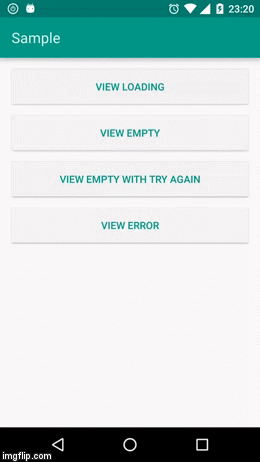PlaceholderJ
PlaceholderJ is a simple Android library created to help you to handle screens with empty lists, no items found, loading and errors.
Screenshots
Observations
Before you start, keep in mind that PlaceholderJ views were projected only to handle with errors generated by Retrofit. So, If need your error/empty views to handle errors from other sources, you're encouraged to implement it yourself and send me a pull request! ;)
Include this library:
allprojects {
repositories {
...
maven {
url "https://jitpack.io"
}
}
}
dependencies {
compile 'com.github.jackmiras:placeholderj:2.3.0'
}
Quick Start
Step 1 - You will need some views for PlaceHolderJ in your layout.
<?xml version="1.0" encoding="utf-8"?> <FrameLayout xmlns:android="http://schemas.android.com/apk/res/android"
android:layout_width="match_parent"
android:layout_height="match_parent">
<include layout="@layout/item_toolbar" />
<android.support.v7.widget.RecyclerView
android:id="@+id/recyclerview_cupon"
android:scrollbars="vertical"
android:layout_width="match_parent"
android:layout_height="match_parent"
android:layout_marginTop="?attr/actionBarSize"
android:padding="8dp" />
<include layout="@layout/view_empty" />
<include layout="@layout/view_loading" />
<include layout="@layout/view_error" /> </FrameLayout>As you see, you can include a loading, empty and error views, but it's better to include only the views you'll be using.
Step 2 - You will need create a instance of PlaceHolderJ in your Activity or Fragment.
Activity
public class MainActivity extends AppCompatActivity {
private PlaceHolderJ placeHolderJ;
@Override
protected void onCreate(Bundle savedInstanceState) {
super.onCreate(savedInstanceState);
setContentView(R.layout.activity_main);
placeHolderJ = new PlaceHolderJ(this, R.id.recyclerview_cupon);
placeHolderJ.init(R.id.view_loading, R.id.view_empty, R.id.view_error);
}
}
Fragment
public class MainFragment extends Fragment {
private PlaceHolderJ placeHolderJ;
@Nullable
@Override
public View onCreateView(LayoutInflater inflater, ViewGroup container, Bundle savedInstanceState) {
container = (ViewGroup) inflater.inflate(R.layout.fragment_main, null);
placeHolderJ = new PlaceHolderJ(container, R.id.recyclerview_cupon);
placeHolderJ.init(R.id.view_loading, R.id.view_empty, R.id.view_error);
return container;
}
}
Note that PlaceHolderJ() constructor takes two parameters, the Activity/ViewGroup that contains the views that will be managed by PlaceHolderJ, and the view that will contain the placeholders. You have to call the init method of your PlaceHolderJ instance and it takes up to three parameters, corresponding to the ids of the placeholder views for "loading", "error" and "empty", but you only have to include which ones that you need.
Step 3 - If you need to customize something in the PlaceHolderJ views, you can use PlaceHolderManager for that.
You should keep a singleton of the PlaceHolderManager in your application. The usage of PlaceHolderManager is exemplified below:
Application
public class SampleApplication extends Application {
private static PlaceHolderManager placeHolderManager;
@Override
public void onCreate() {
super.onCreate();
placeHolderManager = new PlaceHolderManager.Configurator()
.loadingBackground(android.R.color.holo_green_light)
.errorText(R.string.global_custom_error, 0, 0)
.config();
}
public static PlaceHolderManager getPlaceHolderManager() {
return placeHolderManager;
}
}
Don't forget to add the Application class into your AndroidManifest.xml
<application
android:name=".SampleApplication"
android:allowBackup="true"
android:icon="@mipmap/ic_launcher"
android:label="@string/app_name"
android:supportsRtl="true"
android:theme="@style/SampleTheme" >And after that you only need to pass your PlaceHolderManager instance to the constructor of PlaceHolderJ in your Activity or Fragment. The implementation looks like the code below:
public class MainActivity extends AppCompatActivity {
private PlaceHolderJ placeHolderJ;
private PlaceHolderManager placeHolderManager;
@Override
protected void onCreate(Bundle savedInstanceState) {
super.onCreate(savedInstanceState);
setContentView(R.layout.activity_main);
placeHolderManager = SampleApplication.getPlaceHolderManager();
placeHolderJ = new PlaceHolderJ(this, R.id.recyclerview_cupon, placeHolderManager);
placeHolderJ.init(R.id.view_loading, R.id.view_empty, R.id.view_error);
}
}
If you want to check a sample app to get a more realistic idea of how use PlaceHolderJ click here.
If you want to download the sample app click here.
Pull Requests
I welcome and encourage all pull requests. It usually takes me around 48 hours to respond to any issue or request. Here are some basic rules to follow to ensure the fastest reviewing and addition of your request:
- Match coding style (braces, spacing, etc.) This is best achieved using CRTL+ALT+L (Reformat code) on Linux and CMD+Option+L on Mac (not sure for Windows) with Android Studio defaults.
- If it's a feature, bugfix, or anything else, please only change code where strictly necessary. DO NOT do this: Ex: Title "Fixes Crash Related to Bug" but includes other files that were changed without explanation or that weren't related to the bug you fixed. Another example is a non-descriptive title "Fixes Stuff".
- Pull requests must be made against
developbranch. - Have fun!