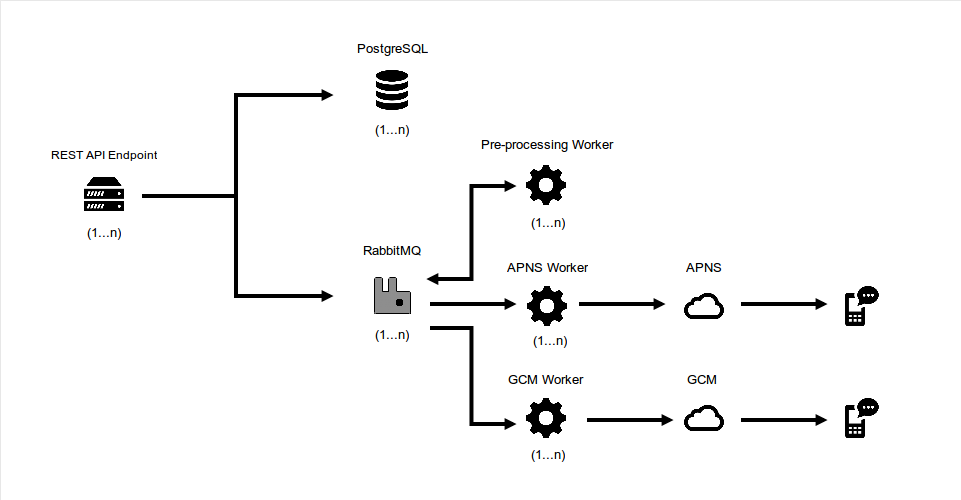PNS
Distributed Push Notification Service for GCM and APNS. Built on REST API. Requires RabbitMQ and PostgreSQL. Tested on Python v2.7.x
See Wiki for what PNS can do for you.
Generate REST API Documentation
git clone [email protected]:Turksat/pns.git npm install -g apidoc cd pns & apidoc -i ./ -o apidoc/ Requirements on Debian 7.x
echo "deb http://apt.postgresql.org/pub/repos/apt/ wheezy-pgdg main" > /etc/apt/sources.list.d/pgdg.list wget --quiet -O - https://www.postgresql.org/media/keys/ACCC4CF8.asc | apt-key add -
echo "deb http://www.rabbitmq.com/debian/ testing main" > /etc/apt/sources.list.d/rabbitmq.list wget --quiet -O - http://www.rabbitmq.com/rabbitmq-signing-key-public.asc | apt-key add - apt-get update apt-get install -y python-dev python-pip rabbitmq-server postgresql-9.4 postgresql-server-dev-9.4 \
libffi-dev supervisor git-core Deployment
Make it sure PostgresSQL and RabbitMQ services are up and running;
service postgresql start service rabbitmq-server start Follow steps for deployment (or use Dockerfile [TODO]);
-
First of all setup PostgreSQL server and create an user and database. You can get help from Debian PostgreSQL Documentation.
postgres=# CREATE USER mypguser WITH PASSWORD 'mypguserpass'; postgres=# CREATE DATABASE mypgdatabase OWNER mypguser; -
It's recommended to install required python dependency packages by using
virtualenv.virtualenv --no-site-packages env source env/bin/activate pip install -r pns/requirements.txt -
Copy and edit sample
inifile and set environment variablePNSCONFaccording to path of config file.cp pns/config_sample.ini ~/config.ini vi ~/config.ini export PNSCONF="$HOME/config.ini" -
Create tables
export PYTHONPATH=$PYTHONPATH:$HOME/pns python -c "from pns.models import *; db.create_all()" -
Now you can test your web service is running
python pns/pns/run.py * Running on http://localhost:5000/
Congrats! You are done. Now we have to daemonize workers and web service application.
-
Copy sample supervisor configuration file and edit executables and paths
cp pns/supervisor_sample.conf /etc/supervisor/conf.d/pns.conf service supervisor restartLook at Supervisor Documentation page for extra configuration options.
-
It's recommended to use
nginxto proxying requests to gunicorn.pns/nginx_sample.conffile includes a basic setup forproxy_pass
APNS Feedback Service
The Apple Push Notification service includes a feedback service to give you information about failed remote notifications. When a remote notification cannot be delivered because the intended app does not exist on the device, the feedback service adds that device’s token to its list. Remote notifications that expire before being delivered are not considered a failed delivery and don’t impact the feedback service. By using this information to stop sending remote notifications that will fail to be delivered, you reduce unnecessary message overhead and improve overall system performance. APNS Documentation
To start benefit from feedback service you can setup a cron. Edit sample configuration file pns/pns_cron_sample.sh and copy under preferred cron folder (cron.hourly, cron.daily etc.).
cp pns/pns_cron_sample.sh /etc/cron.daily/pns chmod +x /etc/cron.daily/pns Running Database Migrations
Change username and password in alembic.ini and run following command in application root directory (be sure PYTHONPATH and PNSCONF environment variables are set);
alembic upgrade head