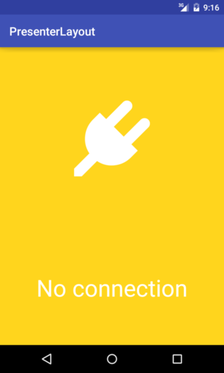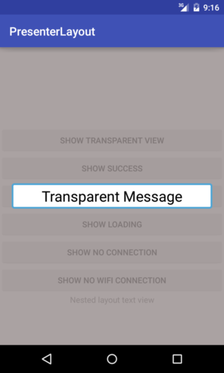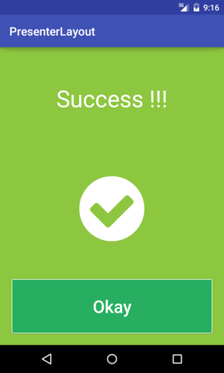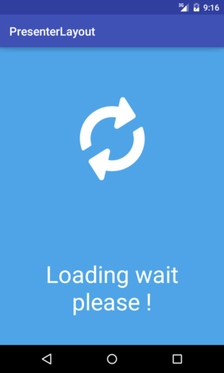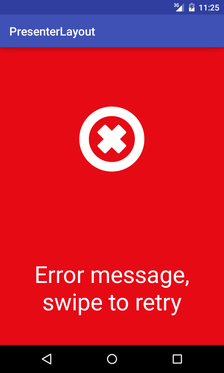Presenter Layout
This library helps to display overlapping views (topmost) in order to show some kind of message to capture user attention.
It can be an error, success message, loading bar or just simple text message.
Mostly every app has some actions that are performed in background like data loading, I/O operations, database querying and to notify user shows loading, but error may occurr or suddenly internet connection may lost, so user
have to be notified about this.
Moreover prevent app crashes because of user clicking everywhere while data is loading.
Presenter name comes from Android Clean Architecture There is a presenter layer which responsible for updating and controlling UI and commonly has methods like showLoading, showErrorView, showSuccessView.
So you are implementing such logic in every single Activity or Fragment. This is done through creating extra layouts and views like ProgressBar in XML markup file or creating separate XML file and than using <include> tag.
To sum up, the idea of this library is to have one Layout that wraps all child views and layouts like any other ViewGroup, but can show overlapping view on demand.
I would say this is more an example rather than library.
This library provides following features :
- Several predefined overlappinge views
ErrorView,NoConnectionView,LoadingViewandSuccessView - Custom
ViewGroupfor controlling child and overlapping views - Posibility to create custom overlapping views
- Support starting from
Android 2.1(API 7)
Screenshots
Download and Installation
Use Maven:
<dependency>
<groupId>ua.com.crosp.solutions.library</groupId>
<artifactId>presenter-layout</artifactId>
<version>0.1.1</version> </dependency>or Gradle:
compile 'ua.com.crosp.solutions.library:presenter-layout:0.1.1'How does it work ?
PresenterLayout is custom compound FrameLayout that has two FrameLayouts in its XML layout.
<?xml version="1.0" encoding="utf-8"?> <merge xmlns:android="http://schemas.android.com/apk/res/android"
android:layout_width="match_parent"
android:layout_height="match_parent"
android:orientation="vertical">
<!--All child views are added to this layout in order to make overlapping views be
always over these views -->
<FrameLayout
android:id="@+id/frame_layout_child_container"
android:layout_width="match_parent"
android:layout_height="match_parent"/>
<!--Container where all views like progress, error, success ... are stored-->
<FrameLayout
android:id="@+id/frame_layout_overlapping_views_container"
android:layout_width="match_parent"
android:layout_height="match_parent"/> </merge>First FrameLayout is children container, all children from XML or added via addView() method go here.
Second layout is used to keep all overlapping views, so they always is on the top of children
Usage
First of all you are indentifying each view by ID, so you need to have unique ID when you are adding new overlapping view.
To add overlapping view there three methods
public void addOverlappingView(View view, boolean hide);
public void addOverlappingView(View view);
public void addOverlappingView(View view, int index, ViewGroup.LayoutParams params);
public void addOverlappingView(View view, int width, int height);
As you may notice they have the same signature as default addView methods.
To remove overlapping view
public void removeOverlappingView(View overlappingView);
public void removeOverlappingView(int viewId);
To show added view
public boolean showOverlappingView(int viewId, boolean hideOthers);
public boolean showOverlappingView(int viewId);
Again you have to pass unique ID of view, of course it should be set before using setId() method
Every app has it is own design and specific UI so it is very hard to create View that fits everywhere. But just to show the idea I created four custom default overlapping views.
You can find all details in source code, it is simple.
There are four default overlapping view provided out of the box : ErrorView, SuccessView, NoConnectionView and LoadingView.
PresenterLayout class provide delegation methods for these views.
ErrorView
public void showErrorMessage(String errorMessage);
public void showErrorMessage();
public void hideErrorMessage();
public SwipeRefreshLayout getErrorRefreshLayout();
public void setErrorMessage(String errorMessage);
public void setErrorIcon(String errorIcon);
public void setErrorRefreshListener(SwipeRefreshLayout.OnRefreshListener onRefreshListener);
public void setErrorBackgroundColor(int backgroundColor);
LoadingView
public void showLoading(String loadingMessage);
public void showLoading();
public void hideLoading();
public void setLoadingText(String loadingText);
public void setLoadingIcon(String loadingIcon);
public void setLoadingBackground(int color);
SuccessView
public void showSuccess();
public void hideSuccess();
public void hideErrorMessage();
public void showSuccess(String successText);
public void setSuccessIcon(String successIcon);
public void setSuccessButtonText(String buttonText);
public void setSuccessBackgroundColor(int backgroundColor);
public void setSuccessText(String successText);
public void setSuccessButtonClickListener(OnClickListener successButtonClickListener);
NoConnectionView
public void showNoConnection();
public void hideNoConnection();
public void showNoConnection(String message);
public void setNoConnectionText(String noConnectionText);
public void setNoConnectionIcon(String noConnectionIcon);
public void setNoConnectionBackgroundColor(int backgroundColor);
public void setNoConnectionRefreshListener(SwipeRefreshLayout.OnRefreshListener refreshListener);
public void SwipeRefreshLayout getNoConnectionRefreshLayout();
Moreover layout provides getters for these views, to my mind it is bad idea to expose view directly, but maybe someone wants to customize
default view in runtime.
public SuccessView getSuccessView();
public LoadingView getLoadingView();
public NoConnectionView getNoConnectionView();
public ErrorView getErrorView();
Also you can configure PresenterLayout in XML
Here is an example
<ua.com.crosp.solutions.library.presenterlayout.layout.PresenterLayout
android:id="@+id/presenter_layout_main"
xmlns:android="http://schemas.android.com/apk/res/android"
xmlns:custom="http://schemas.android.com/apk/res-auto"
android:layout_width="match_parent"
android:layout_height="match_parent"
custom:inflate_default_views="true"
custom:show_initial_view="no_connection">Example
You can find example of app on Google Play Store
And of course in source code - module app
Contribution
I would be grateful for any advice on improving library, especially default views.
Thanks.
#Credits
- Joan Zapata The creator of Android-Iconify
- Vlonjat Gashi Thanks for the idea
License
Copyright 2016 Oleksandr Molochko Licensed under the Apache License, Version 2.0 (the "License");
you may not use this file except in compliance with the License. You may obtain a copy of the License at
http://www.apache.org/licenses/LICENSE-2.0 Unless required by applicable law or agreed to in writing, software distributed under the License is distributed on an "AS IS" BASIS, WITHOUT WARRANTIES OR CONDITIONS OF ANY KIND, either express or implied. See the License for the specific language governing permissions and limitations under the License.