rtree
In-memory immutable 2D R-tree implementation in java using RxJava Observables for reactive processing of search results.
Status: released to Maven Central
An R-tree is a commonly used spatial index.
This was fun to make, has an elegant concise algorithm, is thread-safe, fast, and reasonably memory efficient (uses structural sharing).
The algorithm to achieve immutability is cute. For insertion/deletion it involves recursion down to the required leaf node then recursion back up to replace the parent nodes up to the root. The guts of it is in Leaf.java and NonLeaf.java.
Backpressure support required some complexity because effectively a bookmark needed to be kept for a position in the tree and returned to later to continue traversal. An immutable stack containing the node and child index of the path nodes came to the rescue here and recursion was abandoned in favour of looping to prevent stack overflow (unfortunately java doesn't support tail recursion!).
Maven site reports are here including javadoc.
Features
- immutable R-tree suitable for concurrency
- Guttman's heuristics (Quadratic splitter) ( paper)
- R*-tree heuristics ( paper)
- Customizable splitter and selector
- search returns
Observable - search is cancelled by unsubscription
- search is
O(log(n))on average - insert, delete are
O(n)worst case - all search methods return lazy-evaluated streams offering efficiency and flexibility of functional style including functional composition and concurrency
- balanced delete
- uses structural sharing
- supports backpressure
- JMH benchmarks
- visualizer included
- serialization using FlatBuffers
- high unit test code coverage
- R*-tree performs 900,000 searches/second returning 22 entries from a tree of 38,377 Greek earthquake locations on [email protected] (maxChildren=4, minChildren=1). Insert at 240,000 entries per second.
- requires java 1.6 or later
Number of points = 1000, max children per node 8:
| Quadratic split | R*-tree split |
|---|---|
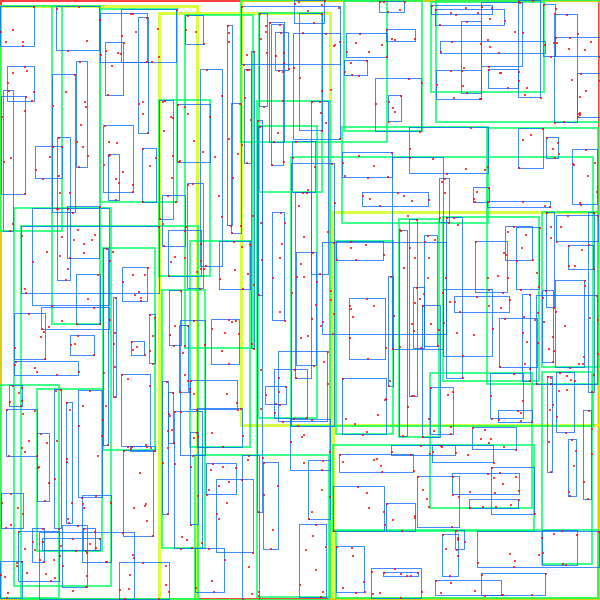 | 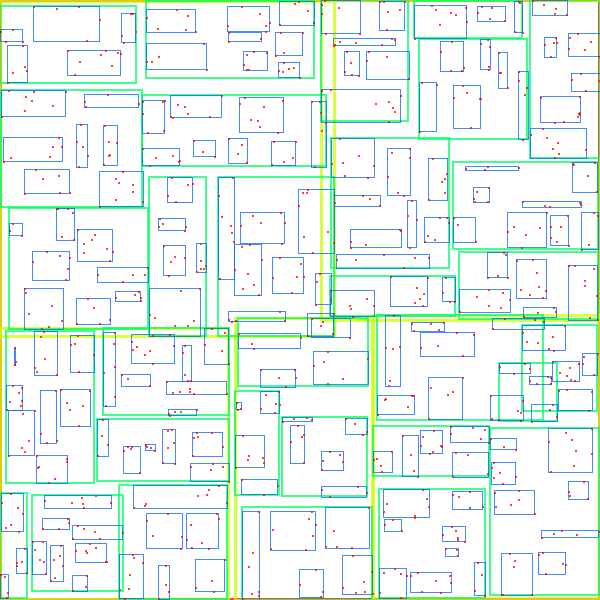 |
Notice that there is little overlap in the R*-tree split compared to the Quadratic split. This should provide better search performance (and in general benchmarks show this).
Getting started
Add this maven dependency to your pom.xml:
<dependency>
<groupId>com.github.davidmoten</groupId>
<artifactId>rtree</artifactId>
<version>0.8-RC10</version> </dependency>Instantiate an R-Tree
Use the static builder methods on the RTree class:
// create an R-tree using Quadratic split with max // children per node 4, min children 2 (the threshold // at which members are redistributed) RTree<String, Geometry> tree = RTree.create();
You can specify a few parameters to the builder, including minChildren, maxChildren, splitter, selector:
RTree<String, Geometry> tree = RTree.minChildren(3).maxChildren(6).create();
Geometries
The following geometries are supported for insertion in an RTree:
Generic typing
If for instance you know that the entry geometry is always Point then create an RTree specifying that generic type to gain more type safety:
RTree<String, Point> tree = RTree.create();
R*-tree
If you'd like an R*-tree (which uses a topological splitter on minimal margin, overlap area and area and a selector combination of minimal area increase, minimal overlap, and area):
RTree<String, Geometry> tree = RTree.star().maxChildren(6).create();
See benchmarks below for some of the performance differences.
Add items to the R-tree
When you add an item to the R-tree you need to provide a geometry that represents the 2D physical location or extension of the item. The Geometries builder provides these factory methods:
Geometries.rectangleGeometries.circleGeometries.pointGeometries.line(requires jts-core dependency)
To add an item to an R-tree:
RTree<T,Geometry> tree = RTree.create();
tree = tree.add(item, Geometries.point(10,20));
or
tree = tree.add(Entry.entry(item, Geometries.point(10,20));
Important note: being an immutable data structure, calling tree.add(item, geometry) does nothing to tree, it returns a new RTree containing the addition. Make sure you use the result of the add!
Remove an item in the R-tree
To remove an item from an R-tree, you need to match the item and its geometry:
tree = tree.delete(item, Geometries.point(10,20));
or
tree = tree.delete(entry);
Important note: being an immutable data structure, calling tree.delete(item, geometry) does nothing to tree, it returns a new RTree without the deleted item. Make sure you use the result of the delete!
Geospatial geometries (lats and longs)
To handle wraparounds of longitude values on the earth (180/-180 boundary trickiness) there are special factory methods in the Geometries class. If you want to do geospatial searches then you should use these methods to build Points and Rectangles:
Point point = Geometries.pointGeographic(lon, lat);
Rectangle rectangle = Geometries.rectangleGeographic(lon1, lat1, lon2, lat2);
Under the covers these methods normalize the longitude value to be in the interval [-180, 180) and for rectangles the rightmost longitude has 360 added to it if it is less than the leftmost longitude.
Custom geometries
You can also write your own implementation of Geometry. An implementation of Geometry needs to specify methods to:
- check intersection with a rectangle (you can reuse the distance method here if you want but it might affect performance)
- provide a minimum bounding rectangle
- implement
equalsandhashCodefor consistent equality checking - measure distance to a rectangle (0 means they intersect). Note that this method is only used for search within a distance so implementing this method is optional. If you don't want to implement this method just throw a
RuntimeException.
For the R-tree to be well-behaved, the distance function if implemented needs to satisfy these properties:
distance(r) >= 0 for all rectangles rif rectangle r1 contains r2 then distance(r1)<=distance(r2)distance(r) = 0 if and only if the geometry intersects the rectangle r
Searching
The advantage of an R-tree is the ability to search for items in a region reasonably quickly. On average search is O(log(n)) but worst case is O(n).
Search methods return Observable sequences:
Observable<Entry<T, Geometry>> results =
tree.search(Geometries.rectangle(0,0,2,2));
or search for items within a distance from the given geometry:
Observable<Entry<T, Geometry>> results =
tree.search(Geometries.rectangle(0,0,2,2),5.0);
To return all entries from an R-tree:
Observable<Entry<T, Geometry>> results = tree.entries();
Search with a custom geometry
Suppose you make a custom geometry like Polygon and you want to search an RTree<String,Point> for points inside the polygon. This is how you do it:
RTree<String, Point> tree = RTree.create();
Func2<Point, Polygon, Boolean> pointInPolygon = ... Polygon polygon = ... ... entries = tree.search(polygon, pointInPolygon);
The key is that you need to supply the intersects function ( pointInPolygon) to the search. It is on you to implement that for all types of geometry present in the RTree. This is one reason that the generic Geometry type was added in rtree 0.5 (so the type system could tell you what geometry types you needed to calculate intersection for) .
Search with a custom geometry and maxDistance
As per the example above to do a proximity search you need to specify how to calculate distance between the geometry you are searching and the entry geometries:
RTree<String, Point> tree = RTree.create();
Func2<Point, Polygon, Boolean> distancePointToPolygon = ... Polygon polygon = ... ... entries = tree.search(polygon, 10, distancePointToPolygon);
Example
import com.github.davidmoten.rtree.RTree; import static com.github.davidmoten.rtree.geometry.Geometries.*; RTree<String, Point> tree = RTree.maxChildren(5).create();
tree = tree.add("DAVE", point(10, 20))
.add("FRED", point(12, 25))
.add("MARY", point(97, 125));
Observable<Entry<String, Point>> entries =
tree.search(Rectangle.create(8, 15, 30, 35));
Searching by distance on lat longs
See LatLongExampleTest.java for an example. The example depends on grumpy-core artifact which is also on Maven Central.
Another lat long example searching geo circles
See LatLongExampleTest.testSearchLatLongCircles() for an example of searching circles around geographic points (using great circle distance).
What do I do with the Observable thing?
Very useful, see RxJava.
As an example, suppose you want to filter the search results then apply a function on each and reduce to some best answer:
import rx.Observable; import rx.functions.*; import rx.schedulers.Schedulers; Character result =
tree.search(Geometries.rectangle(8, 15, 30, 35))
// filter for names alphabetically less than M
.filter(entry -> entry.value() < "M")
// get the first character of the name
.map(entry -> entry.value().charAt(0))
// reduce to the first character alphabetically
.reduce((x,y) -> x <= y ? x : y)
// subscribe to the stream and block for the result
.toBlocking().single();
System.out.println(list);
output:
D How to configure the R-tree for best performance
Check out the benchmarks below, but I recommend you do your own benchmarks because every data set will behave differently. If you don't want to benchmark then use the defaults. General rules based on the benchmarks:
- for data sets of <10,000 entries use the default R-tree (quadratic splitter with maxChildren=4)
- for data sets of >=10,000 entries use the star R-tree (R*-tree heuristics with maxChildren=4 by default)
Watch out though, the benchmark data sets had quite specific characteristics. The 1000 entry dataset was randomly generated (so is more or less uniformly distributed) and the Greek dataset was earthquake data with its own clustering characteristics.
How do I just get an Iterable back from a search?
If you are not familiar with the Observable API and want to skip the reactive stuff then here's how to get an Iterable from a search:
Iterable<T> it = tree.search(Geometries.point(4,5))
.toBlocking().toIterable();
Backpressure
The backpressure slow path may be enabled by some RxJava operators. This may slow search performance by a factor of 3 but avoids possible out of memory errors and thread starvation due to asynchronous buffering. Backpressure is benchmarked below.
Visualizer
To visualize the R-tree in a PNG file of size 600 by 600 pixels just call:
tree.visualize(600,600)
.save("target/mytree.png");
The result is like the images in the Features section above.
Visualize as text
The RTree.asString() method returns output like this:
mbr=Rectangle [x1=10.0, y1=4.0, x2=62.0, y2=85.0]
mbr=Rectangle [x1=28.0, y1=4.0, x2=34.0, y2=85.0]
entry=Entry [value=2, geometry=Point [x=29.0, y=4.0]]
entry=Entry [value=1, geometry=Point [x=28.0, y=19.0]]
entry=Entry [value=4, geometry=Point [x=34.0, y=85.0]]
mbr=Rectangle [x1=10.0, y1=45.0, x2=62.0, y2=63.0]
entry=Entry [value=5, geometry=Point [x=62.0, y=45.0]]
entry=Entry [value=3, geometry=Point [x=10.0, y=63.0]] Serialization
Release 0.8 includes flatbuffers support as a serialization format and as a lower performance but lower memory consumption (approximately one third) option for an RTree.
The greek earthquake data (38,377 entries) when placed in a default RTree with maxChildren=10 takes up 4,548,133 bytes in memory. If that data is serialized then reloaded into memory using the InternalStructure.FLATBUFFERS_SINGLE_ARRAY option then the RTree takes up 1,431,772 bytes in memory (approximately one third the memory usage). Bear in mind though that searches are much more expensive (at the moment) with this data structure because of object creation and gc pressures (see benchmarks). Further work would be to enable direct searching of the underlying array without object creation expenses required to match the current search routines.
As of 5 March 2016, indicative RTree metrics using flatbuffers data structure are:
- one third the memory use with log(N) object creations per search
- one third the speed with backpressure (e.g. if
flatMaporobserveOnis downstream) - one tenth the speed without backpressure
Note that serialization uses an optional dependency on flatbuffers. Add the following to your pom dependencies:
<dependency>
<groupId>com.github.davidmoten</groupId>
<artifactId>flatbuffers-java</artifactId>
<version>1.3.0.1</version>
<optional>true</optional> </dependency>Serialization example
Write an RTree to an OutputStream:
RTree<String, Point> tree = ...; OutputStream os = ...; Serializer<String, Point> serializer =
Serializers.flatBuffers().utf8();
serializer.write(tree, os);
Read an RTree from an InputStream into a low-memory flatbuffers based structure:
RTree<String, Point> tree =
serializer.read(is, lengthBytes, InnerStructure.SINGLE_ARRAY);
Read an RTree from an InputStream into a default structure:
RTree<String, Point> tree =
serializer.read(is, lengthBytes, InnerStructure.DEFAULT);
Dependencies
As of 0.7.5 this library does not depend on guava (>2M) but rather depends on guava-mini (11K). The nearest search used to depend on MinMaxPriorityQueue from guava but now uses a backport of Java 8 PriorityQueue inside a custom BoundedPriorityQueue class that gives about 1.7x the throughput as the guava class.
How to build
git clone https://github.com/davidmoten/rtree.git cd rtree mvn clean install How to run benchmarks
Benchmarks are provided by
mvn clean install -Pbenchmark Coverity scan
This codebase is scanned by Coverity scan whenever the branch coverity_scan is updated.
For the project committers if a coverity scan is desired just do this:
git checkout coverity_scan git pull origin master git push origin coverity_scanNotes
The Greek data referred to in the benchmarks is a collection of some 38,377 entries corresponding to the epicentres of earthquakes in Greece between 1964 and 2000. This data set is used by multiple studies on R-trees as a test case.
Results
These were run on i7-920 @2.67GHz with rtree version 0.8-RC7:
Benchmark
Mode Cnt
Score
Error Units defaultRTreeInsertOneEntryInto1000EntriesMaxChildren004
thrpt
10
262260.993 ± 2767.035 ops/s defaultRTreeInsertOneEntryInto1000EntriesMaxChildren010
thrpt
10
296264.913 ± 2836.358 ops/s defaultRTreeInsertOneEntryInto1000EntriesMaxChildren032
thrpt
10
135118.271 ± 1722.039 ops/s defaultRTreeInsertOneEntryInto1000EntriesMaxChildren128
thrpt
10
315851.452 ± 3097.496 ops/s defaultRTreeInsertOneEntryIntoGreekDataEntriesMaxChildren004
thrpt
10
278761.674 ± 4182.761 ops/s defaultRTreeInsertOneEntryIntoGreekDataEntriesMaxChildren010
thrpt
10
315254.478 ± 4104.206 ops/s defaultRTreeInsertOneEntryIntoGreekDataEntriesMaxChildren032
thrpt
10
214509.476 ± 1555.816 ops/s defaultRTreeInsertOneEntryIntoGreekDataEntriesMaxChildren128
thrpt
10
118094.486 ± 1118.983 ops/s defaultRTreeSearchOf1000PointsMaxChildren004
thrpt
10 1122140.598 ± 8509.106 ops/s defaultRTreeSearchOf1000PointsMaxChildren010
thrpt
10
569779.807 ± 4206.544 ops/s defaultRTreeSearchOf1000PointsMaxChildren032
thrpt
10
238251.898 ± 3916.281 ops/s defaultRTreeSearchOf1000PointsMaxChildren128
thrpt
10
702437.901 ± 5108.786 ops/s defaultRTreeSearchOfGreekDataPointsMaxChildren004
thrpt
10
462243.509 ± 7076.045 ops/s defaultRTreeSearchOfGreekDataPointsMaxChildren010
thrpt
10
326395.724 ± 1699.043 ops/s defaultRTreeSearchOfGreekDataPointsMaxChildren032
thrpt
10
156978.822 ± 1993.372 ops/s defaultRTreeSearchOfGreekDataPointsMaxChildren128
thrpt
10
68267.160 ±
929.236 ops/s rStarTreeDeleteOneEveryOccurrenceFromGreekDataChildren010
thrpt
10
211881.061 ± 3246.693 ops/s rStarTreeInsertOneEntryInto1000EntriesMaxChildren004
thrpt
10
187062.089 ± 3005.413 ops/s rStarTreeInsertOneEntryInto1000EntriesMaxChildren010
thrpt
10
186767.045 ± 2291.196 ops/s rStarTreeInsertOneEntryInto1000EntriesMaxChildren032
thrpt
10
37940.625 ±
743.789 ops/s rStarTreeInsertOneEntryInto1000EntriesMaxChildren128
thrpt
10
151897.089 ±
674.941 ops/s rStarTreeInsertOneEntryIntoGreekDataEntriesMaxChildren004
thrpt
10
237708.825 ± 1644.611 ops/s rStarTreeInsertOneEntryIntoGreekDataEntriesMaxChildren010
thrpt
10
229577.905 ± 4234.760 ops/s rStarTreeInsertOneEntryIntoGreekDataEntriesMaxChildren032
thrpt
10
78290.971 ±
393.030 ops/s rStarTreeInsertOneEntryIntoGreekDataEntriesMaxChildren128
thrpt
10
6521.010 ±
50.798 ops/s rStarTreeSearchOf1000PointsMaxChildren004
thrpt
10 1330510.951 ± 18289.410 ops/s rStarTreeSearchOf1000PointsMaxChildren010
thrpt
10 1204347.202 ± 17403.105 ops/s rStarTreeSearchOf1000PointsMaxChildren032
thrpt
10
576765.468 ± 8909.880 ops/s rStarTreeSearchOf1000PointsMaxChildren128
thrpt
10 1028316.856 ± 13747.282 ops/s rStarTreeSearchOfGreekDataPointsMaxChildren004
thrpt
10
904494.751 ± 15640.005 ops/s rStarTreeSearchOfGreekDataPointsMaxChildren010
thrpt
10
649636.969 ± 16383.786 ops/s rStarTreeSearchOfGreekDataPointsMaxChildren010FlatBuffers
thrpt
10
84230.053 ± 1869.345 ops/s rStarTreeSearchOfGreekDataPointsMaxChildren010FlatBuffersBackpressure thrpt
10
36420.500 ± 1572.298 ops/s rStarTreeSearchOfGreekDataPointsMaxChildren010WithBackpressure
thrpt
10
116970.445 ± 1955.659 ops/s rStarTreeSearchOfGreekDataPointsMaxChildren032
thrpt
10
224874.016 ± 14462.325 ops/s rStarTreeSearchOfGreekDataPointsMaxChildren128
thrpt
10
358636.637 ± 4886.459 ops/s searchNearestGreek
thrpt
10
3715.020 ±
46.570 ops/s