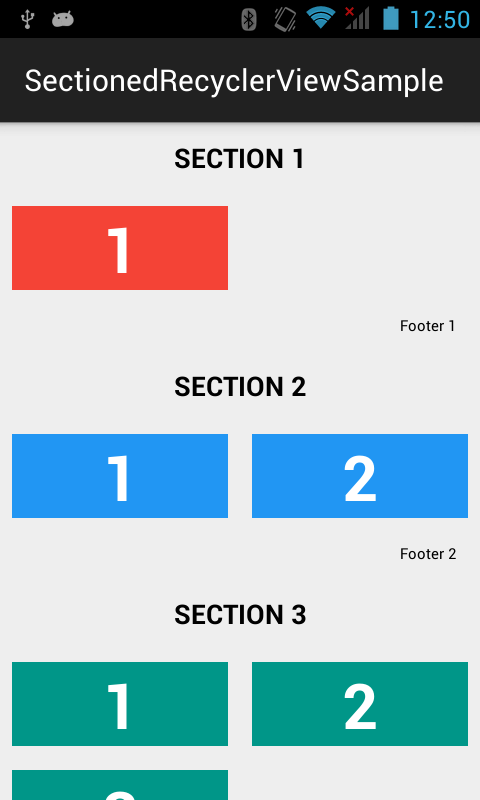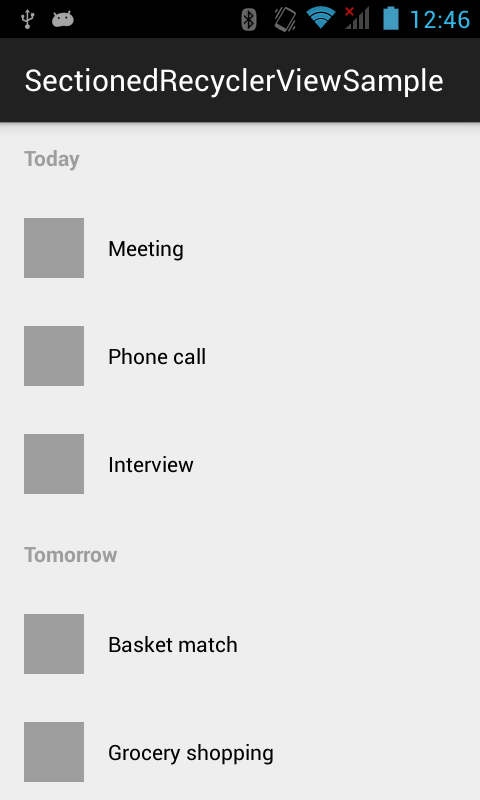SectionedRecyclerView 

An adapter to create Android RecyclerViews with sections, providing headers and footers.
Usage
In order to use this library, you need to extend SectionedRecyclerView<H, VH, F> where:
His a class extendingRecyclerView.ViewHolderto hold the view for section headers.VHis a class extendingRecyclerView.ViewHolderto hold the view for the regular items in the view.Fis a class extendingRecyclerView.ViewHolderto hold the view for section footers.
According to the sample published in this repository:
-
- Create a class extending
SectionedRecyclerView:
- Create a class extending
public class CountSectionAdapter extends SectionedRecyclerViewAdapter<CountHeaderViewHolder,
CountItemViewHolder,
CountFooterViewHolder>-
- Implement the corresponding methods:
@Override protected int getItemCountForSection(int section) {
return section + 1;
}
@Override protected int getSectionCount() {
return 5;
}
@Override protected boolean hasFooterInSection(int section) {
return true;
}
protected LayoutInflater getLayoutInflater(){
return LayoutInflater.from(context);
}
@Override protected CountHeaderViewHolder onCreateSectionHeaderViewHolder(ViewGroup parent, int viewType) {
View view = getLayoutInflater().inflate(R.layout.view_count_header, parent, false);
return new CountHeaderViewHolder(view);
}
@Override protected CountFooterViewHolder onCreateSectionFooterViewHolder(ViewGroup parent, int viewType) {
View view = getLayoutInflater().inflate(R.layout.view_count_footer, parent, false);
return new CountFooterViewHolder(view);
}
@Override protected CountItemViewHolder onCreateItemViewHolder(ViewGroup parent, int viewType) {
View view = getLayoutInflater().inflate(R.layout.view_count_item, parent, false);
return new CountItemViewHolder(view);
}
@Override protected void onBindSectionHeaderViewHolder(CountHeaderViewHolder holder, int section) {
holder.render("Section " + (section + 1));
}
@Override protected void onBindSectionFooterViewHolder(CountFooterViewHolder holder, int section) {
holder.render("Footer " + (section + 1));
}
protected int[] colors = new int[]{
0xfff44336, 0xff2196f3, 0xff009688, 0xff8bc34a, 0xffff9800
}
; @Override protected void onBindItemViewHolder(CountItemViewHolder holder, int section, int position) {
holder.render(String.valueOf(position + 1), colors[section]);
}
-
- If you use a
GridLayoutManager, you need to set it aSectionedSpanSizeLookupto make sure that headers and footers span the whole width of theRecyclerView:
- If you use a
GridLayoutManager layoutManager = new GridLayoutManager(this, 2);
SectionedSpanSizeLookup lookup = new SectionedSpanSizeLookup(adapter, layoutManager);
layoutManager.setSpanSizeLookup(lookup);
recycler.setLayoutManager(layoutManager);
-
- Your result will look like this:
Even simpler
Most times you will need a simpler version of this adapter, where there are no footers and your headers will only be a title. For those cases, you have SimpleSectionedAdapter<VH>, where VH is a class extending ViewHolder to hold the view of the regular items in your RecyclerView.
In this case, you will have to implement the following methods:
@Override protected String getSectionHeaderTitle(int section) {
return section == 0 ? "Today" : "Tomorrow";
}
@Override protected int getSectionCount() {
return 2;
}
@Override protected int getItemCountForSection(int section) {
return 3;
}
@Override protected AgendaItemViewHolder onCreateItemViewHolder(ViewGroup parent, int viewType) {
LayoutInflater inflater = LayoutInflater.from(parent.getContext());
View view = inflater.inflate(R.layout.view_agenda_item, parent, false);
return new AgendaItemViewHolder(view);
}
protected String[][] agenda = {
{
"Meeting", "Phone call", "Interview"
}
,
{
"Basket match", "Grocery shopping", "Taking a nap"
}
}
; @Override protected void onBindItemViewHolder(AgendaItemViewHolder holder, int section, int position) {
holder.render(agenda[section][position]);
}
Your result will look like this:
Get it!
SectionedRecyclerView is available through JCenter. To be able to use this library in your project, add the following dependency to your build.gradle file:
dependencies{
compile 'com.truizlop.sectionedrecyclerview:library:1.2.0'
}
License
Copyright 2015 Tomás Ruiz-López Licensed under the Apache License, Version 2.0 (the "License");
you may not use this file except in compliance with the License. You may obtain a copy of the License at
http://www.apache.org/licenses/LICENSE-2.0 Unless required by applicable law or agreed to in writing, software distributed under the License is distributed on an "AS IS" BASIS, WITHOUT WARRANTIES OR CONDITIONS OF ANY KIND, either express or implied. See the License for the specific language governing permissions and limitations under the License.