Shade-Melange
Shade Melange is a library that contains a colour palette with a wide range of pre-defined colours with their names. The implementation of the grid has been done using RecyclerView for memory efficient performance. The library consists of two main classes:
-
ShadeMelangeFragment.java - Fragment that can be used directly by attaching it with your activity.
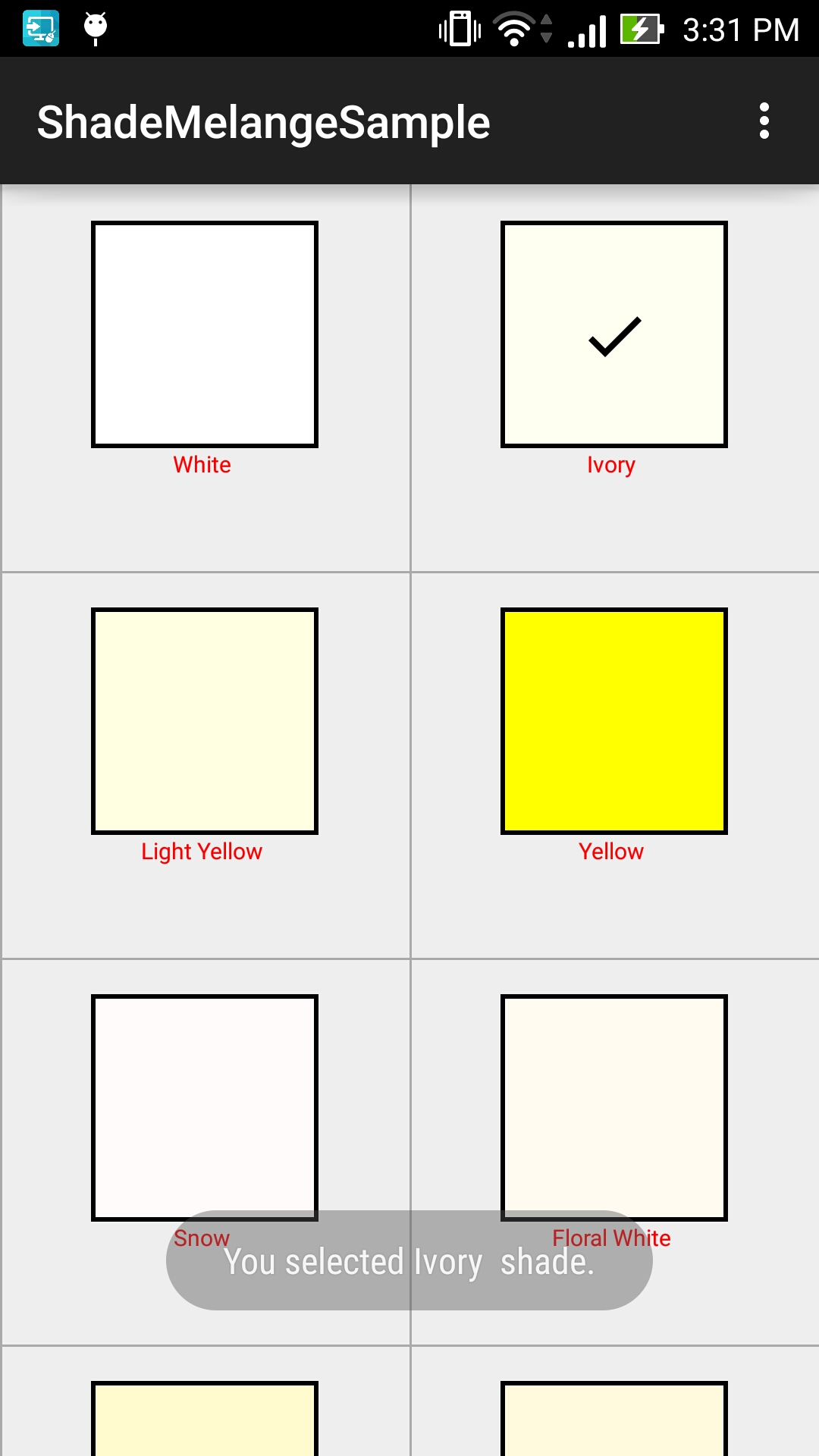
-
ShadeMelangeDialog.java - Dialog that beyond it's basic implementation contains a colour palatte.
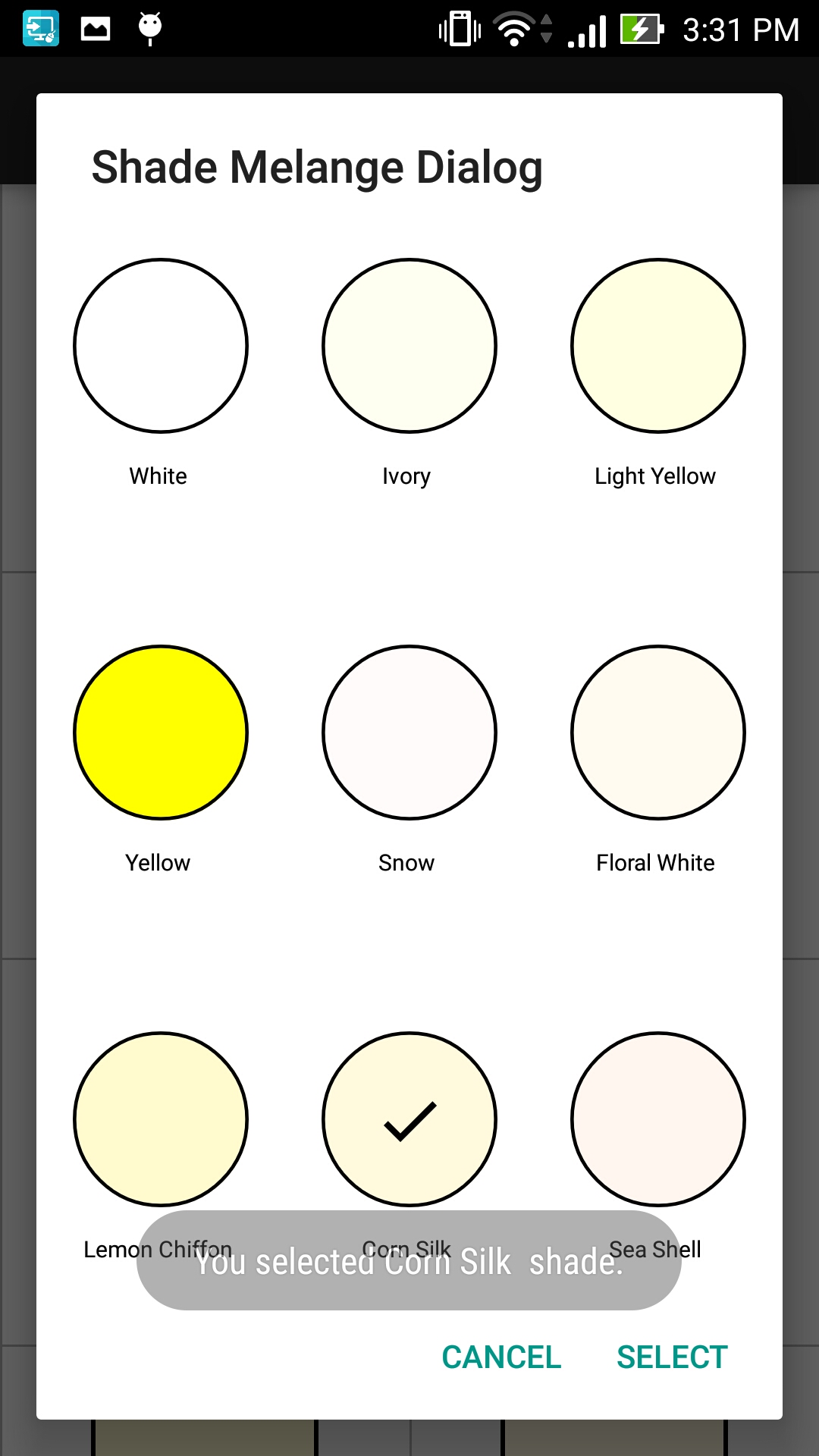
Including in your project
Add JitPack to repositories in your project's root build.gradle file:
allprojects {
repositories {
...
maven {
url "https://jitpack.io"
}
}
}
Add the dependency to your module's build.gradle file:
dependencies {
...
compile 'com.github.devikamehra:Shade-Melange:v2.0'
}
Usage
ShadeMelangeFragment
Just like another fragment, this fragment can be attached to your activity by using your default Fragment Manager
ShadeMelangeFragment fragment = new ShadeMelangeFragment();
fragment.with(this)
.columns(2)
// gridview columns
.setTextColor(Color.RED)
// name of the colour textColor
.applyDecoration(DecorationEnum.SIMPLE_GRID_DECORATION) // recyclerview item decoration. Can be customized.
.showRectangularShell(true)
// Shape of shell (Circular or Rectangular)
.setSelectionMode(SelectionModeEnum.SINGLE_SELECTION_MODE) // To change selection mode from multi to single
.setShadeType(ShadeTypeEnum.MATERIAL_SHADES)
// Defines the type of Shades
.setOnShadeSelectListener(new OnShadeSelectedListener() {
// onClickShades Listener
@Override
public void onShadeSelected(int color, String name) {
Toast.makeText(MainActivity.this, "You selected " + name + " shade." , Toast.LENGTH_SHORT).show();
}
}
);
getSupportFragmentManager()
// easily add it using Fragment Manager
.beginTransaction()
.add(R.id.container, fragment, "frag")
.commit();
ShadeMelangeDialog
The Dialog contains a colour palatte which can be customized according to your specifications
ShadeMelangeDialog dialog = new ShadeMelangeDialog(this);
dialog.title("Shade Melange Dialog")
.setOnShadeSelectListener(new OnShadeSelectedListener() {
// onShadeClick Listener
@Override
public void onShadeSelected(int color, String name) {
Toast.makeText(MainActivity.this, "You selected " + name + " shade.", Toast.LENGTH_SHORT).show();
}
}
)
.setPositiveButton("Select", new OnDialogButtonClickListener() {
// add various buttons
@Override
public void onButtonClicked(ShadeMelangeDialog shadeMelangeDialog) {
Toast.makeText(getBaseContext(), "Shade Selected!!", Toast.LENGTH_SHORT).show();
}
}
);
dialog.showMelange();
// Remember to use showMelange() and not the default show() Refer to the sample to appreciate the simplistic implementation of the library.
License
Copyright 2016 Devika Mehra
Licensed under the Apache License, Version 2.0 (the "License"); you may not use this file except in compliance with the License. You may obtain a copy of the License at
http://www.apache.org/licenses/LICENSE-2.0
Unless required by applicable law or agreed to in writing, software distributed under the License is distributed on an "AS IS" BASIS, WITHOUT WARRANTIES OR CONDITIONS OF ANY KIND, either express or implied. See the License for the specific language governing permissions and limitations under the License.