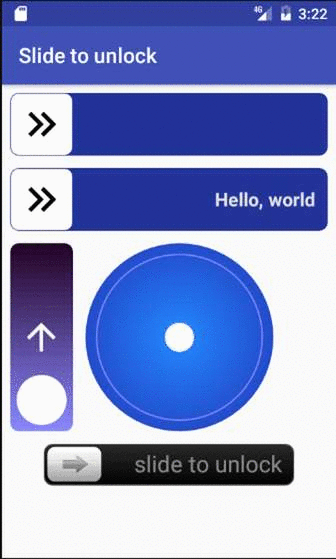Slide to unlock
Slide-to-unlock layout for Android
Usage:
Layout:
<com.github.romychab.slidetounlock.SlideLayout
android:id="@+id/slider1"
android:layout_width="match_parent"
android:layout_height="60dp"
android:background="@drawable/horizontal_back">
<FrameLayout
android:layout_width="60dp"
android:layout_height="match_parent">
<View
android:layout_width="match_parent"
android:layout_height="match_parent"
android:layout_margin="1px"
android:background="@drawable/button_bg" />
<ImageView
android:layout_width="48dp"
android:layout_height="48dp"
android:layout_marginRight="6dp"
android:layout_gravity="center_vertical|right"
android:src="@drawable/ic_slide"/>
</FrameLayout> </com.github.romychab.SlideLayout>Code:
SlideLayout slider = (SliderLayout) findViewById(R.id.slider1);
slider.setRenderer(new ScaleRenderer());
slider.setSlider(new HorizontalSlider());
slider.addSlideListener(new ISlideListener() {
@Override
public void onSlideDone(SlideLayout slider, boolean done) {
if (done) {
// restore start state
slider.reset();
}
}
}
);
Additional methods:
- setRenderer() - sets the way of the SlideLayout updating (now available: ScaleRenderer and TranslateRenderer)
- setSlider() - sets the slider for SlideLayout. There are HorizontalSlider, VerticalSlider, RadialSlider and RectangleSlider.
See the source code of 'app' module for usage details.