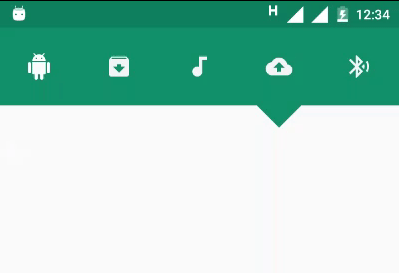TriangularCustomView
A Custom View to indicate multiple fragments with a triangular indicator.
Usage
Step 1: Add it in your root build.gradle (project) at the end of repository:
allprojects {
repositories {
...
maven {
url 'https://jitpack.io'
}
}
}
Step 2: In your app build.gradle add the following dependency
dependencies {
compile 'com.github.Jhuku:TriangularCustomView:0.1.1'
}
Step 3: Set the colour and no of sections in the xml
<com.shuvam.triangleindicator.TriangularIndicator
android:layout_width="match_parent"
android:layout_height="80dp"
app:no_of_sections="5"
android:id="@+id/triangle"
app:set_colour="#253e97"
/> Step 4: In your Activity create an array of image resoures
Create an array of vector image resources from the drawable.
mCustomView = (TriangularIndicator) findViewById(R.id.triangle);
int [] res = {
R.drawable.settimerbutton,
R.drawable.settimerbutton,
R.drawable.settimerbutton,
R.drawable.settimerbutton,
R.drawable.settimerbutton
}
; mCustomView.setResources(res);
Navigate with the following Touch listener section value
mCustomView.setOnTouchListener(new View.OnTouchListener() {
@Override
public boolean onTouch(View v, MotionEvent event) {
float section = (int)Math.floor(event.getX()*(res.length)/mCustomView.getWidth());
Log.d("Touch event value",""+section);
return false;
}
}
);
Here section value 0.0 means first tab and so on..