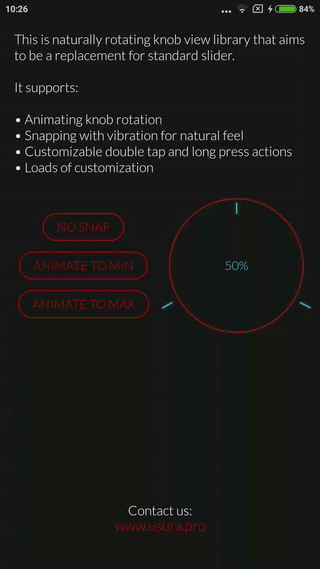UsuraKnob
Knob control that aims to replace standard android slider. With style.
Gradle installation
Add jitpack to your root gradle file
allprojects {
repositories {
maven {
url 'https://jitpack.io'
}
}
}
and to your app gradle
dependencies {
compile 'com.github.usura-software-industries:UsuraKnob:0.1.1'
}
XML declaration
<pro.usura.usuraknob.KnobView
android:id="@+id/knob"
android:layout_width="match_parent"
android:layout_height="wrap_content"
app:knobSrc="@drawable/knob_image"
app:maxAngle="300"
app:minAngle="60"
app:startingAngle="180" />It will always be square and does support weights.
Code and customization
Animating
Default animator calculates the minimal route and goes to target angle. Animation time will vary based on route length. You can change this behavior by implementing your own knob aniamtor
float targetAngle = 300f;
knobView.animateTo(targetAngle);
knobView.setKnobAnimator(KnobAnimator knobAnimator);
Long press and double tap actions
Knob supports long press and double tap gestures. By defualt those will be togglling enabled/disabled state and reseting knob to starting value. Actions can be customized by implementing and setting KnobCommand or disabled by setting null.
KnobCommand customCommand = new KnobCommand() {
@Override
public void execute(boolean isEnabled) {
//do your stuff here
}
}
; knobView.setDoubleTapCommand(customCommand);
knobView.setLongPressCommand(null);
Snapping
Knob also supports snapping to predefined values and vibration while passing through a snap point to mimic "clicking" effect on some of the real life knobs. Default implementations are: NoSnapEngine, DivisionSnapEngine and VibratingSnapEngine. Custom snapping can be made making your own implementation of SnapEngine.
noSnap = new NoSnapEngine();
int snapByDegrees = 20; int fullCircle = 360; int vibrationTimeMS = 20; Vibrator vibrator = (Vibrator) getSystemService(Context.VIBRATOR_SERVICE);
vibratingSnap = new VibratingSnapEngine(vibrator, fullCircle / snapByDegrees, vibrationTimeMS);