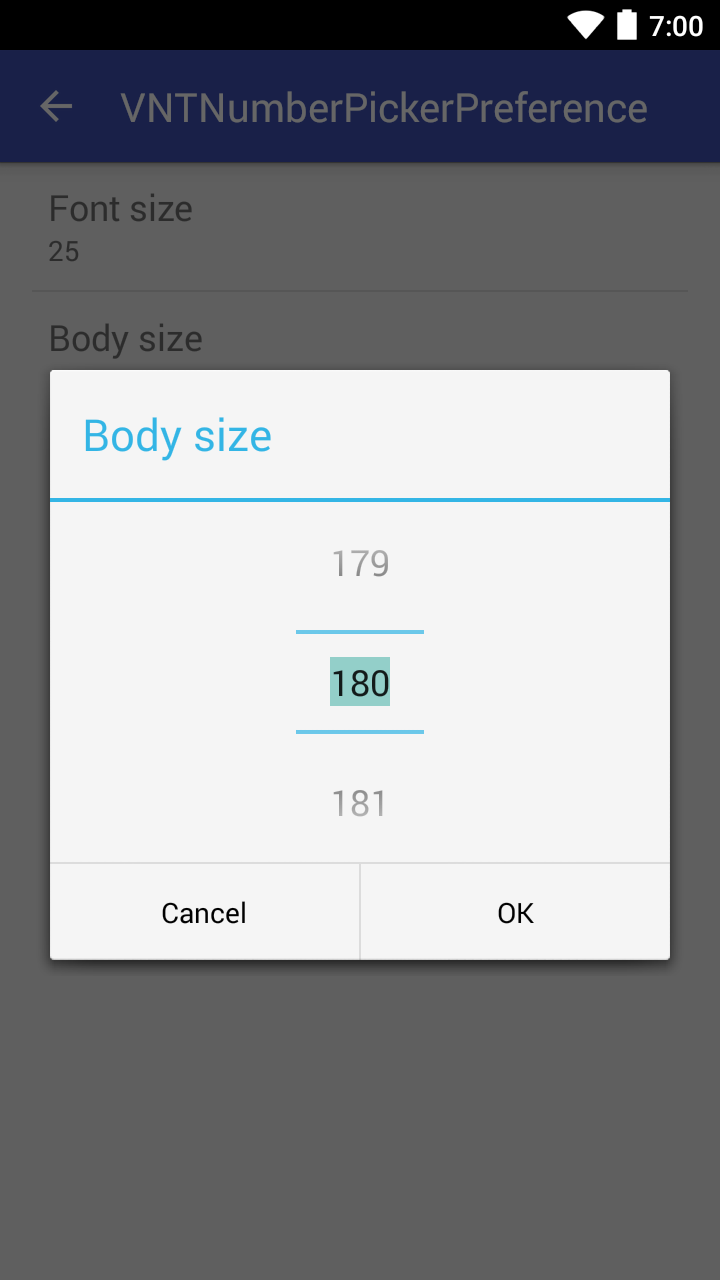VNTNumberPickerPreference
This is an easy to use custom preference, which opens a dialog with a number picker. The value gets automatically saved and you can set the default-, min- and maxValue conveniently in the XML.
<com.vanniktech.vntnumberpickerpreference.VNTNumberPickerPreference
android:defaultValue="@integer/font_size_default_value"
android:key="preference_font_size"
android:title="@string/font_size"
app:vnt_maxValue="@integer/font_size_max_value"
app:vnt_minValue="@integer/font_size_min_value"
app:vnt_setWrapSelectorWheel="true"/>Download Sample App
or scan the code on your mobile
or download it directly
Setup
build.gradle
compile 'com.vanniktech:vntnumberpickerpreference:1.0.0' compile 'com.vanniktech:vntnumberpickerpreference:1.0.1-SNAPSHOT'Modules are located on Maven Central.
Go to your preference XML file and insert the above mentioned XML tag. Afterwards you are good to go and can run your project!
Get font size
final SharedPreferences sharedPreferences = PreferenceManager.getDefaultSharedPreferences(this);
final int fonftSize = sharedPreferences.getInt("preference_font_size", this.getResources().getInteger(R.integer.font_size_default_value));
Proguard
No configuration needed.
Preview
License
Copyright (C) 2014-2016 Vanniktech - Niklas Baudy
Licensed under the Apache License, Version 2.0