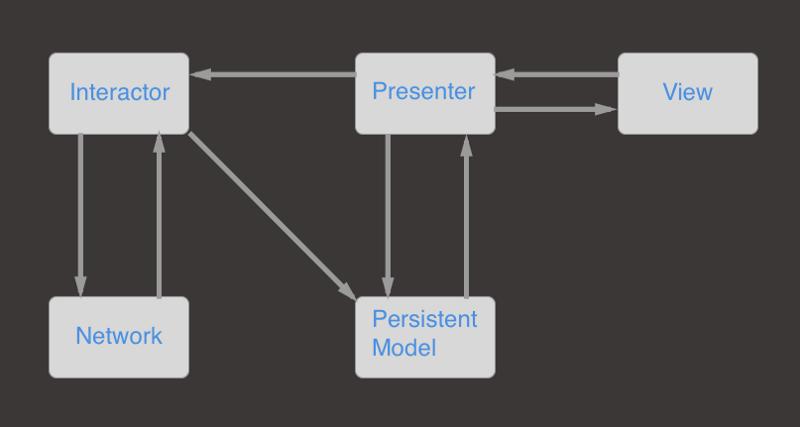This library exposes a minimal API, that should help you to build well architected Android Apps. ¡Check the following steps to get up and running!
Installation
Actually I don't have this library in JCenter/Maven Central, so if you want to use, follow the instructions. The library is distributed for Java and Kotlin. Looking for Kotlin variant? Go here
Gradle
- Add it in your root build.gradle at the end of repositories:
allprojects {
repositories {
...
maven {
url "https://jitpack.io"
}
}
}
- Add the dependency:
dependencies {
compile 'com.github.BlackBoxVision:mvp-helpers:v0.2.0'
}
Maven
- Add this line to repositories section in pom.xml:
<repositories> <repository>
<id>jitpack.io</id>
<url>https://jitpack.io</url> </repository> </repositories>- Add the dependency:
<dependency>
<groupId>com.github.BlackBoxVision</groupId>
<artifactId>mvp-helpers</artifactId> <version>v0.2.0</version> </dependency>SBT
- Add it in your build.sbt at the end of resolvers:
resolvers += "jitpack" at "https://jitpack.io"- Add the dependency:
libraryDependencies += "com.github.BlackBoxVision" % "mvp-helpers" % "v0.2.0" Core Concepts
The concepts behind this library are the following ones:
-
View → The View is an interface that contains methods related to UI interaction. Those methods should be implemented in your Activity, Fragment or View.
-
Interactor → The Interactor is the class that do the hard work, all the blocking operations like I/O, Networking, Database Intectations should be done here.
-
Presenter → The presenter acts as a middle man between the Interactor and the View.
Usage example
The usage is really simple:
1 - Create your View interface by extending the BaseView. BaseView is an empty interface that acts as water mark for the Presenter.
public interface DetailsView extends BaseView {
void onInfoReceived(@NonNull Bundle information);
void onInfoError(@NonNull String errorMessage);
}
2 - Create an Interactor class by extending the BaseInteractor class. The BaseInteractor provides you a set of helper methods to deal with background execution and UIThread interaction. The methods are the following ones:
- runOnUiThread → use it when you need to post data to the main thread.
- runOnBackground → use it when you need to make background processing.
- runOnBackground → use it when you need to make a scheduled task.
- cancelTask → use it when you want to cancel a scheduled task.
//This example uses Java 8 features, I assume the usage of retrolambda public final class DetailsInteractor extends BaseInteractor {
public void retrieveDetailsFromService(@NonNull final String id, @NonNull final OnSuccessListener<Bundle> successListener, @NonNull final OnErrorListener<String> errorListener) {
runOnBackground(() -> {
//Getting data from somewhere
final Bundle data = MockUtils.getMockedData(id);
runOnUiThread(() -> {
if (data != null) {
successListener.onSuccess(data);
}
else {
errorListener.onError("Ups, something went wrong");
}
}
);
}
);
}
}
3 - Create a Presenter class by extending the BasePresenter class. The BasePresenter provides you with a set of helper methods to deal with View management. The methods are the following ones:
- isViewAttached → check if you have set the view to the presenter, returns to you a boolean value that you should handle in your presenter implementation.
- attachView → add the view to the presenter, so you can start to handle the cycle of view - presenter - interactor interaction.
- detachView → dereference the view, setting it to null. This method should be called in the onDestroy method in case of use in Activity, and onDestroyView in case of Fragment usage.
- getView → simple getter, to make your access to the view defined more cleaner.
- onViewAttached → callback fired when the view is attached to the presenter, it gives you the view so you can start doing something like restoring state, instantiating the interactors.
- onViewDetached → callback fired when the view is detached from the presenter, in this place you can dereference the objects you won't use anymore.
//I use method references from Java 8 to point the callbacks to interactor, I assume a working project with Retrolambda public final class DetailsPresenter extends BasePresenter<DetailsView> {
private DetailsInteractor interactor;
@Override
protected void onViewAttached(@NonNull DetailsView view) {
interactor = new DetailsInteractor();
}
@Override
protected void onViewDetached() {
interactor = null;
}
public void findRequiredInformation(@NonNull String id) {
if (isViewAttached()) {
interactor.retrieveDetailsFromService(id, this::onSuccess, this::onError);
}
}
private void onSuccess(@NonNull Bundle information) {
if (isViewAttached()) {
getView().onInfoReceived(information);
}
}
private void onError(@NonNull String errorMessage) {
if (isViewAttached()) {
getView().onInfoError(errorMessage);
}
}
}
4 - Create a custom PresenterFactory class to provide the presenter instance. You should implement the PresenterFactory interface.
Now we have to create a Factory, because I have recently implemented a way to not loose presenter when configuration changes. The BaseActivity/BaseFragment use a Loader to provide the Presenter instance, Android Loaders can survive configuration changes, that's why I select them.
class DetailsPresenterFactory implements PresenterFactory<DetailsPresenter> {
@Override public DetailsPresenter create() {
return new DetailsPresenter();
}
}
5 - Attach this cycle with Android specific classes. You can choice an Activity/Fragment or also a custom view. In this case I will show you an example with Fragment that inherits from BaseFragment
The BaseFragment comes with a resumed lifecycle, and a set of methods to implement. The methods are the following ones:
- createPresenterFactory → in this method you have to create an instance of PresenterFactory.
- getLayout → in this method you have pass the id reference to the layout.
- getPresenter → simple getter, to make your access to the presenter more cleaner.
- onPresenterCreated → In this method you can start doing something with the presenter. ¡Now the View is attached automatically to the Presenter!
- onPresenterDestroyed → In this method you can do something, like saving app state.
public final class DetailsFragment extends BaseFragment<DetailsPresenter, DetailsView> implements DetailsView {
@Override
protected DetailsPresenterFactory createPresenterFactory() {
return new DetailsPresenterFactory();
}
@LayoutRes
@Override
protected int getLayout() {
return R.layout.fragment_details;
}
@Override
protected void onPresenterCreated(@NonNull DetailsPresenter presenter) {
//Do something when presenter it's created
getPresenter().getInformationFromId("ssdWRGD132");
}
@Override
protected void onPresenterDestroyed() {
//Do something when presenter is removed, this method is called in onDestroy
}
@Override
void onInfoReceived(@NonNull Bundle information) {
Toast.makeText(getContext(), information.toString(), Toast.LENGTH_SHORT).show();
}
@Override
void onInfoError(@NonNull String errorMessage) {
Toast.makeText(getContext(), errorMessage, Toast.LENGTH_SHORT).show();
}
}
Advise about ButterKnife
From version 0.2.0 of this library, I have decided to remove butterKnife, in order to not force any dev to use butterKnife.
Issues
If you found a bug, or you have an answer, or whatever. Please, open an issue. I will do the best to fix it, or help you.
Contributing
Of course, if you see something that you want to upgrade from this library, or a bug that needs to be solved, PRs are welcome!
Release History
-
0.2.0
- CHANGE: BasePresenter has now two new callbacks, to be notified about view attachment/detachment.
- CHANGE: BaseActivity/BaseFragment has now two new callbacks to be notified about presenter creation/destruction, also, addPresenter callback has been replace with createPresenterFactory
- CHANGE: Added PresenterFactory interface to create custom factories to provide presenter instances
- CHANGE: Added PresenterLoader, an Android Loader, that provides the presenter instance and survives configuration changes.
- BUG FIX: Fixed issue with BaseInteractor runOnBackground method, this method was calling executor.isTerminated instead of calling executor.isShutdown, this produce a RuntimeException, because of troubles with ThreadPool reuse. Also, the methods have been refactored, to use a ExecutorService to get more control instead of an Executor.
-
0.1.0
- CHANGE: Folder refactor under UI package
- CHANGE: Modified BasePresenter method registerView to attachView in order to get more consistence
- CHANGE: Added new runOnBackground version in BaseInteractor that uses a ScheduledExecutorService and also cancel method to stop execution
- CHANGE: Added Custom Views to extend BaseRelativeLayout, BaseFrameLayout and BaseLinearLayout
-
0.0.3
- CHANGE: Removed ButterKnife annotation processor
- CHANGE: Rename mvphelper library to library
-
0.0.2
- CHANGE: Minor updates
-
0.0.1
- Work in progress
License
Distributed under the MIT license. See LICENSE for more information.