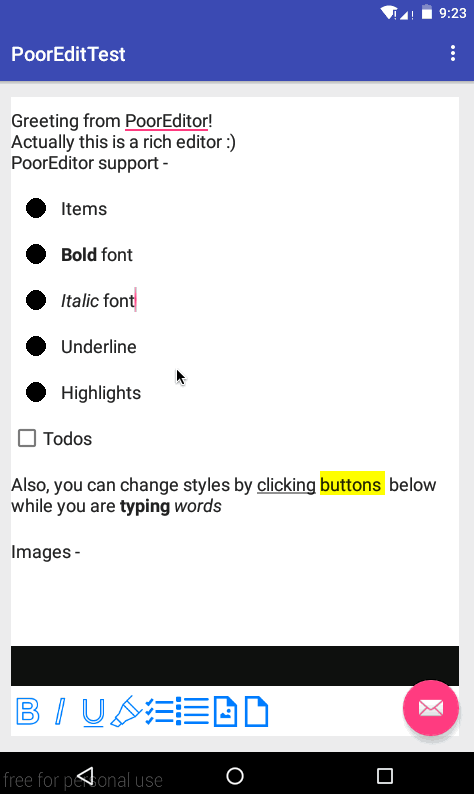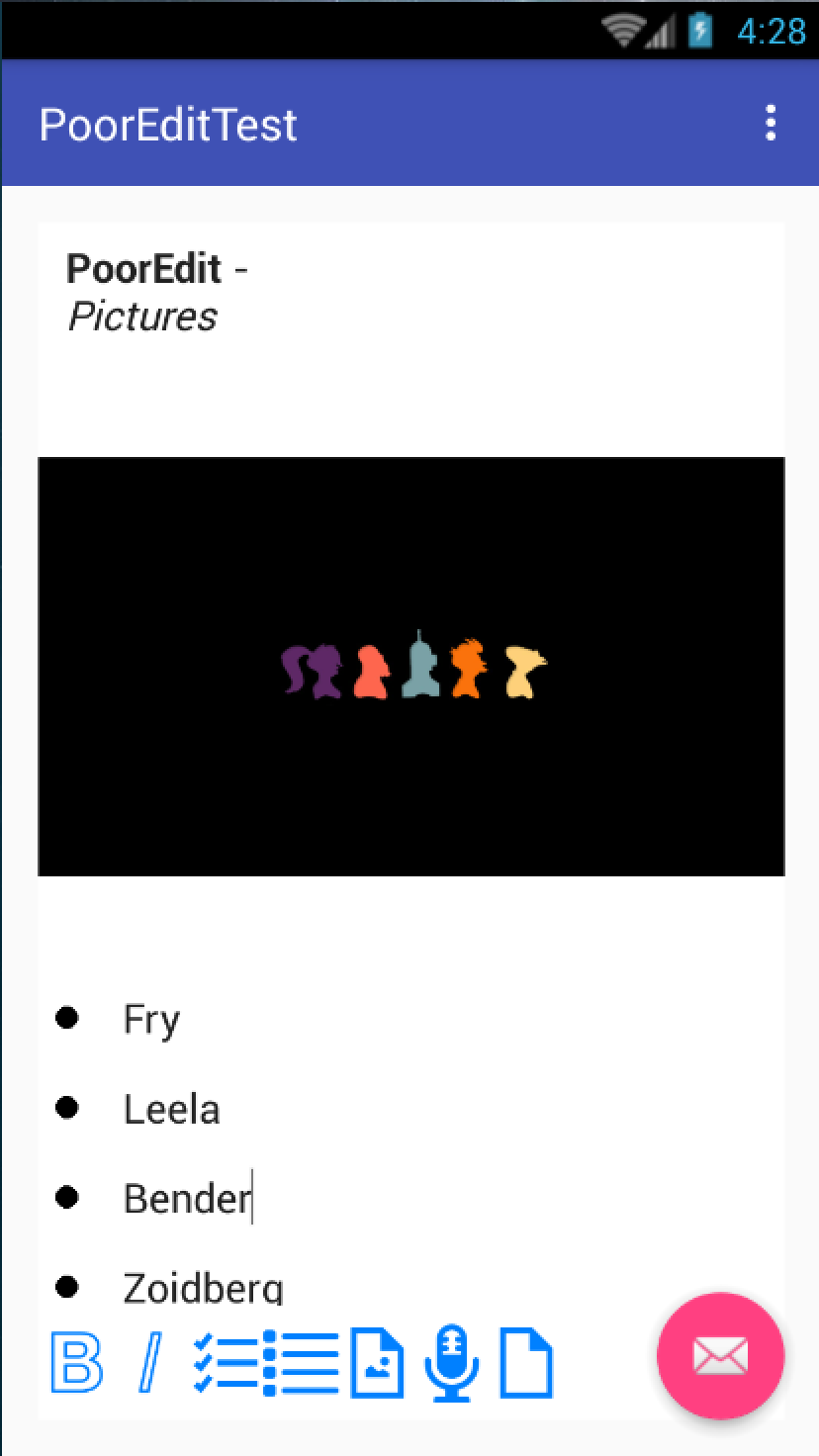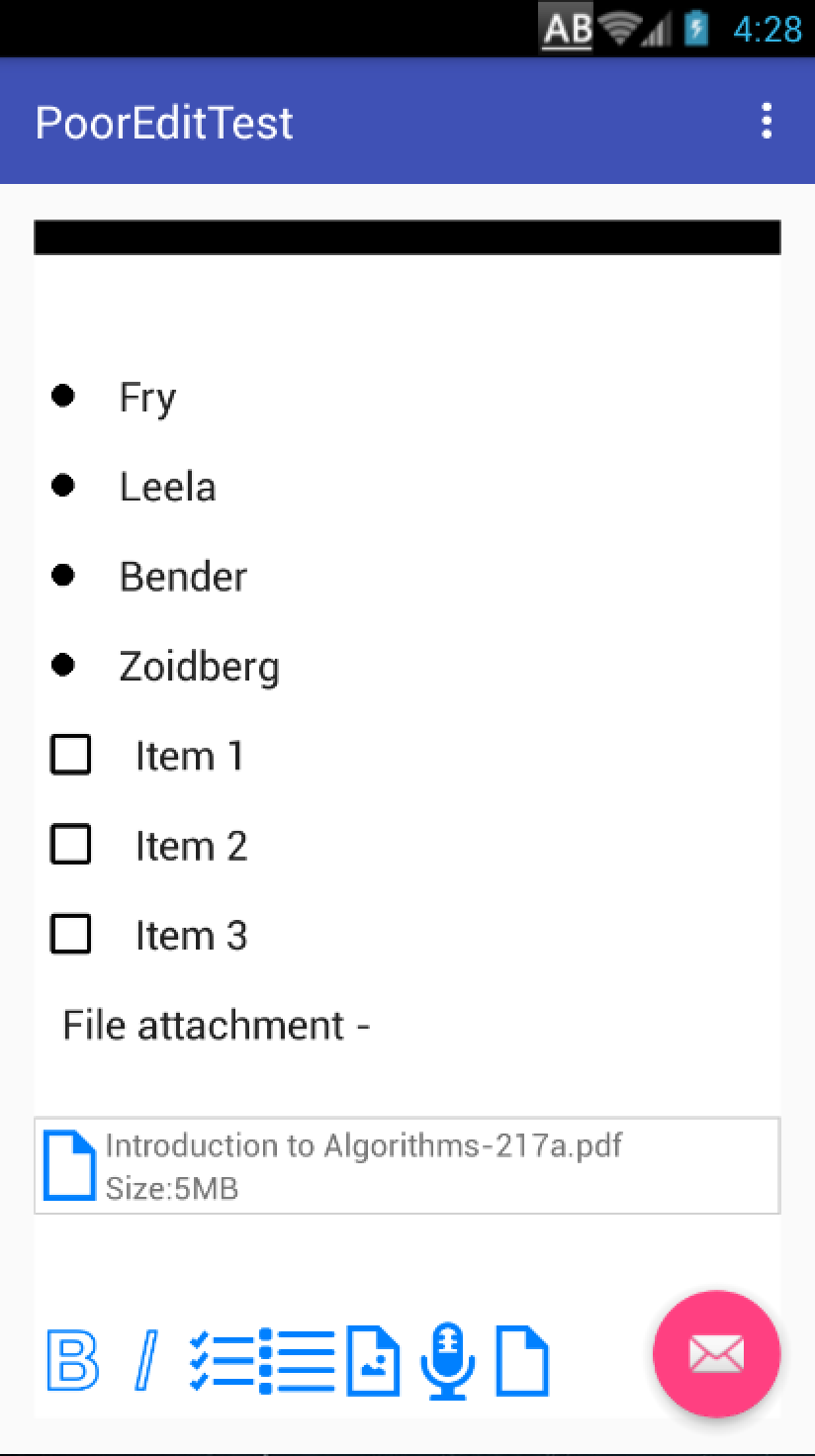PoorEdit
Rich Text Editor for Android
Status
WIP. So those who forked this repo may need to merge my code manually.
Buggy but almost there!
Screenshots
I'm tring to make it look & feel like you are still in Evernote
Features
- Basic text editing
- Bold
- Italic
- Underline
- Highlight
- Strike through
- Images
- File attachments
- Todo lists
- Lists
- JSON export
- JSON import
Usage
Setup
This project is still working in progress and I do NOT recommend using it in production env.
After check out this repo, you will get a test project and PoorEdit widget is located in pooredit folder. Import this folder as module in Android Studio.
Put below code in your layout xml file.
<sun.bob.pooredit.PoorEdit
android:layout_width="match_parent"
android:layout_height="match_parent"
android:id="@+id/id_poor_edit"/>And in the Activity which contains this widget, you may need to override onActivityResult function as below.
@Override protected void onActivityResult(int requestCode, int resultCode, Intent data){
poorEdit.onActivityResult(requestCode, resultCode, data);
//Write your code below.
}
The reason for that is PoorEdit need to start image picking or file picking activities and it will require picking result after those activities finished.
That's all you need to do to initialize a shinny tinny rich editor.
Export & Import
PoorEdit support json export and import.
You can take the sample project as reference or use below two functions.
PoorEdit.exportJSON(String jsonFolder) PoorEdit.loadJson(String jsonFolder)Both functions require an string arguement which is the folder where the json file will be.
PoorEdit will create a content.json in that folder. The reason why we need a folder is, I think you may want to copy files, images and other stuff in editor to one folder. That's make the folder a notebook, which you can upload those files to a webserver or something. Notice, PoorEdit dose NOT contains the upload part. It even doesn't require an Internet permission.
Below is the complete import & export code in sample project.
@Override
public boolean onOptionsItemSelected(MenuItem item) {
int id = item.getItemId();
//Do the export.
if (id == R.id.action_exp) {
((PoorEdit) findViewById(R.id.id_poor_edit)).exportJSON("/sdcard/pooredit/debug/");
return true;
}
//Do the import.
if (id == R.id.action_imp){
((PoorEdit) findViewById(R.id.id_poor_edit)).loadJson("/sdcard/pooredit/debug/");
}
return super.onOptionsItemSelected(item);
}
When you click those menu items, a json file located in /sdcard/pooredit/debug/content.json will be created / loaded.
ImageLoader Interface
When adding images to PoorEdit, it may cause an OOM when images are too large or too many.
So, I secured a image loader interface to let you using your favorite image loaders to manage the loading & caching process.
You need to implement ImageLoaderItf and pass it to PoorEdit. Thus when PoorEdit need to decode or loading images, it will call this interface.
By default, PoorEdit will call ImageView.setImageBitmap directly without any loading or caching control.
Image.ImageLoaderItf itf = new Image.ImageLoaderItf() {
@Override
public void loadImage(ImageView imageView, String image, int imageWidth) {
//call your image loader here.
}
}
;
poorEdit.setImageLoader(itf);
//Do NOT use below code!
//poorEdit.imageLoaderItf = itf;
//I've noticed this is not a good design so it will be fixed soon!
//setImageLoader method will remains and the static ImageLoaderItf field is not guaranteed!Todos
- UI tweaks.
- Bug fix.
- Add voices.
- Add handwritings
- Font & Colors
Why
To be honest I always thinking about writing a rich text editor on Android.
There are lots of brilliant projects on GitHub.
But still, I wondering whether I can do it or not.
So here we are.
I take Evernote's edit widget as a reference.
I didn't use webview in this widget.
All code are written in pure Java.
And I have to say to writing a complex widget like that is so hard for just one guy.
So,
ANY PULL REQUSTS IS WELCOME!
THANKS IN ADVANCE!
Credits
Icons from icons8.com
License
Good Boy License
Please do whatever your mom would approve of.